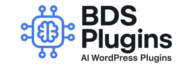AI Student Verification (AISV) – Documentation
This page explains how to install, configure, and use the AI Student Verification plugin. It also includes troubleshooting tips, privacy notes, and the End User License Agreement (EULA).
1. Installation
- Download the plugin ZIP file from bdsplugins.com.
- In WordPress, go to Plugins → Add New → Upload Plugin and upload the ZIP.
- Click Activate once the installation completes.
- A new main menu item called AI Student Verification will now appear in your WordPress admin sidebar.
2. License Key
- To activate your license, open WordPress admin → AI Student Verification → Settings.
- Paste your license key into the field and click Save.
- A valid license unlocks premium features, higher verification limits, and dedicated support.
Plans:
- Free: 1 site, up to 10 verifications per month.
- Pro: 1 site, up to 100 verifications per month.
- Agency: 1 site, up to 1,000 verifications per month.
Important: Each site can only be connected to one active license key at a time.
If your site already uses a Pro or Agency license, you cannot add a Free license as well.
For higher volumes beyond 1,000 verifications/month, please contact us.
3. Configuration
- Form Theme: Choose from built-in styles (Default, Minimal, Inline, Glass, Dark) to match your site design.
- Coupons: Add one coupon code per line. These will be issued automatically to verified students.
- Verification Mode: Choose “Strict” (high confidence, exact match) or “Loose” (more flexible, allows minor variations).
- Re-apply Limit: Define the minimum number of days before a student can re-apply for verification.
- Admin Copy: Optionally receive copies of verification emails at your site’s admin email address.
4. Usage
- Add the verification form to any page or post using the shortcode:
[aisv_verification_form]
- Students upload their ID and enter their email.
- The plugin sends the ID securely to the
Google Gemini API for analysis.
- Gemini returns a verification result.
- If approved, the plugin issues a coupon automatically via email.
- If rejected, the student is notified with a customizable failure message.
Privacy Note: We use the paid version of the Gemini API, which ensures that your uploaded documents are not used for training or improving AI models.
This keeps all verification data private and secure.
5. Troubleshooting
- Form not showing: Ensure you placed the correct shortcode [aisv_verification_form].
- Verification failed (API error): Check your Gemini API key and make sure you’re using the Paid version.
- No coupons available: Add new coupons under the Coupons section in settings.
- Emails not sending: Make sure your WordPress site has SMTP configured properly (e.g., with WP Mail SMTP).
6. Privacy & Legal
- AISV does not collect, log, or store IDs on BDS Plugins servers.
- Uploaded IDs are sent directly to the Google Gemini API (Paid version) and discarded after processing.
- The plugin only returns a yes/no verification result.
- Site owners are responsible for their own GDPR compliance, including whether IDs are stored by third-party form plugins.
- See our full Privacy Policy for details.
7. EULA / Terms of Use
By using the AISV plugin, you agree to the following:
- No warranties: AISV is provided “as is,” without warranties of any kind.
- Legal compliance: Site owners are solely responsible for compliance with GDPR, CCPA, and other laws.
- Limitation of liability: BDS Plugins’ maximum liability is limited to the license fee paid. We are not liable for indirect or consequential damages.
- Third-party services: AISV relies on the Google Gemini API. You must comply with their terms.
- Independence: AISV is developed by BDS Plugins and is not affiliated with Google.
8. Support
For questions or technical support, please contact us here.